Editor's review
This application lets you manage audio output to different programs/devices.
You may want to listen to music on a pair of speakers. You want to direct audio from a good game passed to your headset and maybe play a movie to your big screen through an HDMI on your PC. This one application will let you manage per application audio volumes. Volume out of all three such devices could be easily controlled through this tool easily. You will be able to direct the audio to your headset to the speakers or any other devices with a single click of the mouse. You could easily direct two different applications on two different audio devices. This tool will work with any game. All you may need to do would be to restart the game or mute/unmute it so that the audio transfer can take place.
This even makes such scenarios possible. On a dual-screen, you can have a game on one screen to the headset. Simultaneously, a movie can be played on the other screen with the sound directed to the speakers. While you enjoy your game, somebody else could be watching a movie, without disturbing each other. Working with communication tools such as Skype could be problematic in some versions. It is compatible with Windows version 7 or later. It may not work well with XP. It supports many apps already. More are supported with each version release. The trial version, as is usual with shareware, is free. It is available for trial for seven days. You’ll need to pay for a license thereafter. This is a good tool.


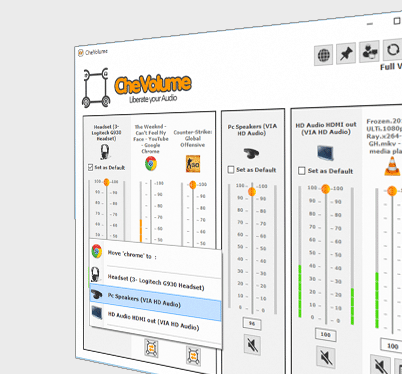

Easy to use interface allows for very precise output control. Example:
Winamp to headphone
Mediaplayer to TV
Game to speakers
All of this simultaniously
CONs:
(For now at least) no possibility to clone one source for multiple audiodevices
You cannot watch TV with paralel audio on Headphones & TV
Summary:
Great soft that does what Windows should do out of box!
Def. recommended!